




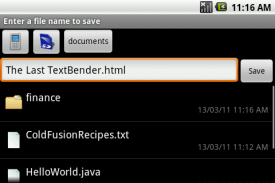




TextWarrior

Descrizione di TextWarrior
Note: For those who updated early to version 0.93, the crash on startup has now been fixed.
TextWarrior is a text editor that rethinks how editing can be done on a touch screen. Annoyed at accidentally moving the cursor or bringing up the virtual keyboard when scrolling? Tired of doing finger gymnastics to position the cursor? TextWarrior lets you customize text editing to the way you want it to be and more.
Besides all the usual features of text editors, TextWarrior offers 5(!) unique ways to fine-tune the cursor position. Especially helpful for those who are using devices without a hardware keyboard or stylus. While we are at it, why not add syntax highlighting for programming languages and a slideable clipboard. Best of all, TextWarrior is free and open-source! No internet permissions required for pesky ads.
Selected features:
* The only Android text editor that supports direct touch and drag selection of text and other custom behaviors
* 5 cursor navigation methods to choose from
* Word wrap
* In-place search and replace. Case-sensitive and match whole word options
* Slideable clipboard
* Syntax highlighting for C, C++, C#, Java, JavaScript, Objective-C, PHP, Python and Ruby
* Word and character count
* Long press of a hardware keyboard key can capitalize a letter
* Auto-indent
* Visible whitespace
* Configurable tab width, text size and font
* Recent file history
* Undo/redo
* Supports ASCII, Latin-1, UTF-8 and UTF-16 encodings
* Supports different line terminator styles
* Works with all input devices: touch screens, keyboards, trackpads, styli...
TextWarrior is a community-driven project. Usability is at the forefront and if you have any suggestions or feedback to making text editing easier, drop us an email. Android Market comments cannot be replied to.
Compatibility note: If the Shift and Alt keys do not seem to work on your physical keyboard, try holding the keys down as you would on a regular computer keyboard.Nota: Per coloro che presto aggiornato alla versione 0.93, l'incidente all'avvio è stato risolto.
TextWarrior è un editor di testo che ripensa il modo di editing può essere fatto su un touch screen. Seccato al accidentalmente spostando il cursore o già con la tastiera virtuale durante lo scorrimento? Stanco di fare ginnastica dito per posizionare il cursore? TextWarrior permette di personalizzare la modifica del testo al modo in cui si desidera essere e di più.
Oltre a tutte le consuete funzioni di editor di testo, TextWarrior offre 5 (!) Un modo unico per mettere a punto la posizione del cursore. Particolarmente utile per coloro che utilizzano i dispositivi senza tastiera hardware o dello stilo. Mentre che ci siamo, perché non aggiungere l'evidenziazione della sintassi per i linguaggi di programmazione e di un appunti scorrevole. Migliore di tutti, TextWarrior è gratuito e open-source! Nessuna autorizzazione a Internet obbligatorio per gli annunci fastidiosi.
Caratteristiche selezionate:
* L'unico Android editor di testo che supporta il contatto diretto e la selezione di trascinamento di testo e di altri comportamenti personalizzati
* 5 cursore metodi di navigazione tra cui scegliere
* A capo
* In luogo di ricerca e sostituzione. Maiuscole e minuscole e abbinare le opzioni parole intere
* Appunti scorrevole
* L'evidenziazione della sintassi per C, C + +, C #, Java, JavaScript, Objective-C, PHP, Python e Ruby
* Parola e il carattere conta
* Premere a lungo di un tasto della tastiera hardware può una lettera in maiuscolo
* Auto-trattino
* Visibile spazio bianco
Scheda larghezza * configurabile, dimensione del testo e il carattere
* Cronologia dei file recenti
* Undo / redo
* Supporta ASCII, Latin-1, UTF-8 e UTF-16 codifiche
* Supporta diversi stili di linea di terminazione
* Funziona con tutti i dispositivi di input: touch screen, tastiere, trackpad, stilo ...
TextWarrior è una community-driven progetto. Usabilità è in prima linea e se avete suggerimenti o commenti per rendere più facile la modifica del testo, mandateci un email. Commenti Android Market non può essere risposto a.
Nota di compatibilità: se i tasti Maiusc e Alt non sembrano lavorare sulla vostra tastiera fisica, provate a tenere i tasti premuti come si farebbe su una tastiera normale computer.
























